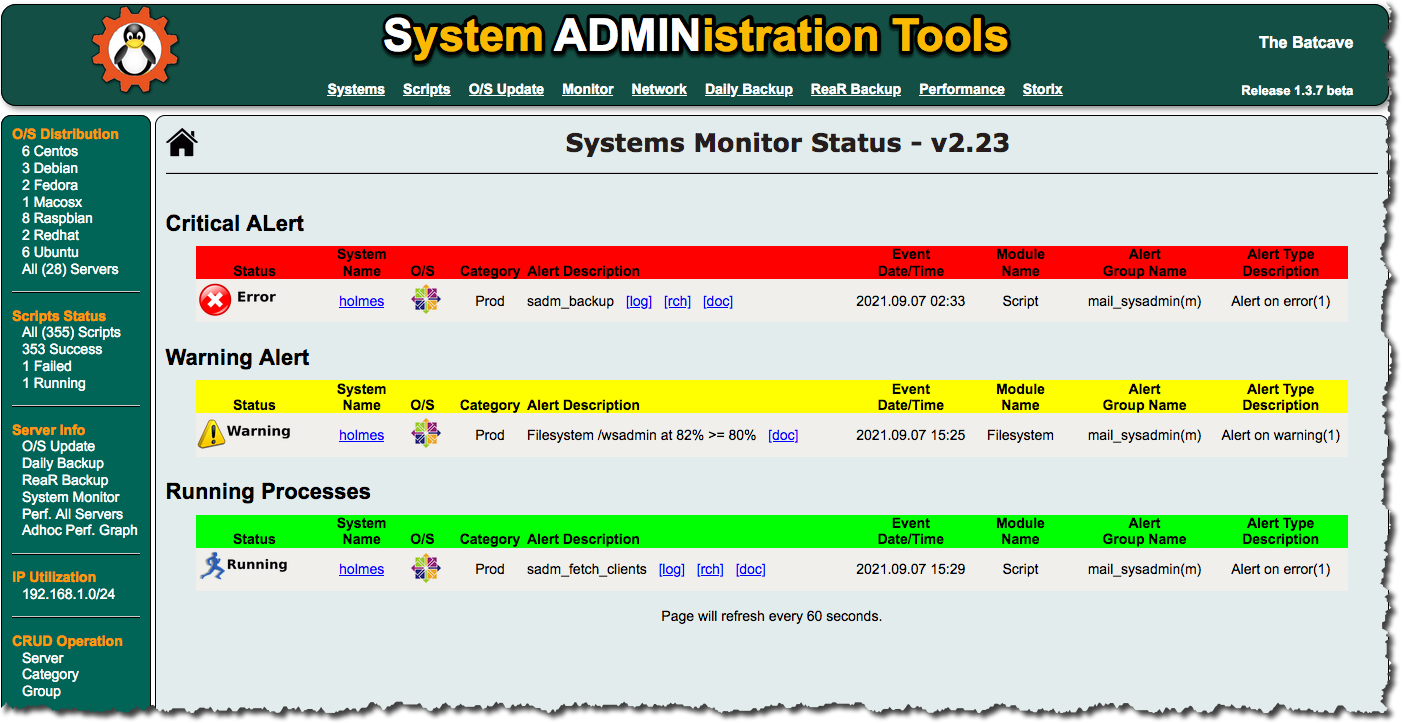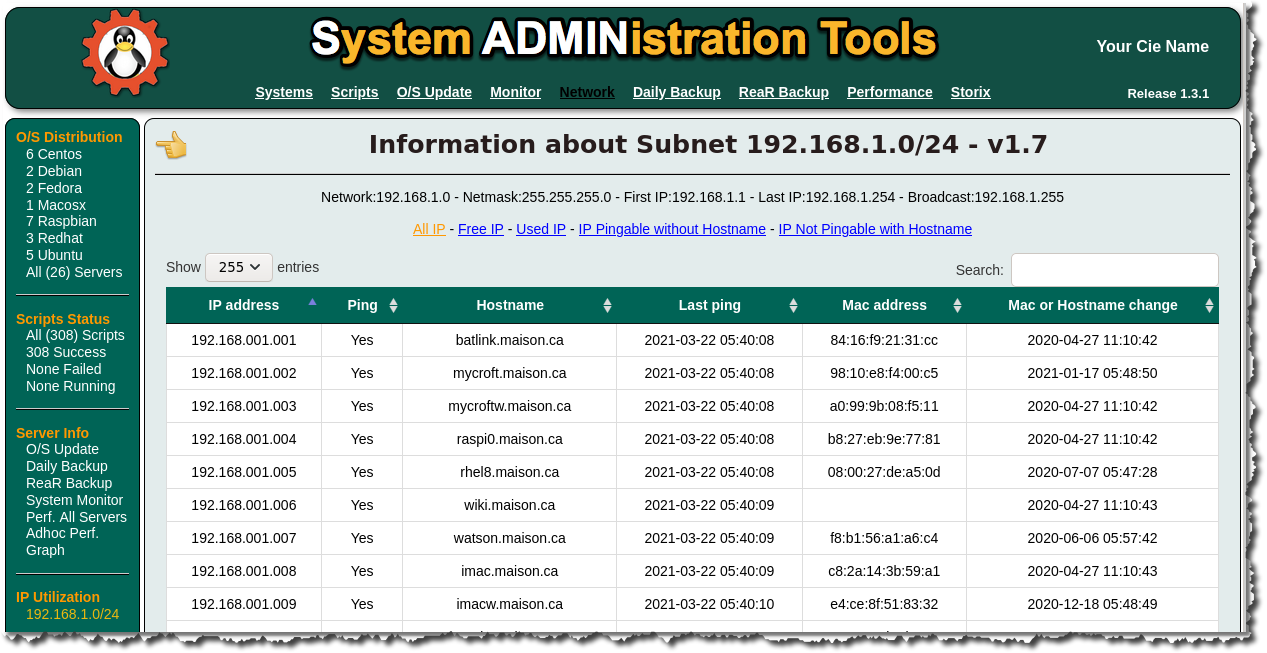Latest version v1.4.12 - Updated 2024-02-25
If you’re a Unix system administrator who’s taking care of multiple servers, you probably created some scripts to help you keeping your environment stable and under control. SADMIN can help you by centralizing your scripts logs, viewing their results in one place and you can even be notified if something went wrong. With SADMIN you can be notified, when a script fail or just to let you know that your script ran with success. You can received notification via email, SMS or the Slack application. SADMIN can surely help you improve and standardize the administration of your server farm.
Monitor your scripts from just one place
- View the status of all your scripts that run in your server farm.
- View your script log directly from the web interface or from the command line.
- When a script fail or succeed, can receive a notification by ‘SMS/Texto’, ‘Slack’ or by email.
Using our templates
- Use our Shell and Python templates to create new scripts and benefit of SADMIN tools.
- Use SADMIN wrapper and run your existing scripts using the SADMIN tools.
sadm_wrapper.sh $SADMIN/usr/bin/yourscript.sh - Starting and ending time of each script along with the exit status is recorded in a history file.
Inventory of your systems
- Add, update or delete system in your inventory.
- It collect system configuration and performance data of your systems.
- Access all this information from a web interface or from the command line.
- View your systems farm subnet utilization and see what IP are free to use.
Web Interface to administrate your systems
- Use it to add, update and delete server in your server farm.
- View performance graph of your servers up to two years in the past.
- Have your systems configuration on hand, useful in case of a Disaster Recovery.
- View all your scripts logs and history files from the web interface.
Automate your system update
- Choose when and what system are updated.
- Choose date and time to perform the update.
- Choose to reboot or not your system after the update.
- Choose to be notify by ‘SMS/Texto’, ‘Slack’ or by email if something goes wrong.
Backup to a NFS server
Choose what to backup, what to exclude and how many copies to keep. Backup directory structure automatically daily, weekly, monthly and yearly created. Decide when is the right time to perform the daily backup.
Run on popular Linux distributions
The SADMIN client have been tested to work on Redhat, Fedora, CentOS, Debian, Ubuntu, Raspbian and Aix, but it should work on most Linux distribution. The SADMIN server is supported Redhat, CentOS, Debian, Ubuntu and Raspbian. The installation can normally done within 10 minutes. We have been working for more than four years on these tools and it’s getting pretty stable. We will continue to add and enhance the SADMIN tools over the years to come.
Downloading SADMIN Tools
We recommend cloning the SADMIN repository and then run the setup script.
* cd /opt/
* git clone https://github.com/jadupl2/sadmin.git
* sudo sadmin/setup/setup.sh
Another way is to download the latest version from our download page and have
a look at our changelog and see the latest features.
For more information about the installation process, view our install guide
SADMIN Support
Should you ran into problem while installing or running the SADMIN tools, please run the ‘sadm_support_request.sh’, attach the resulting file to an email with a description of your problem or question and sent it to sadmlinux@gmail.com. We will get back to you as soon as possible.
Copyright and license
The SADMIN is a collection of free software: you can redistribute it and/or modify it under the
terms of the GNU General Public License as published by the Free Software Foundation, either
version 3 of the License, or (at your option) any later version.
The SADMIN Tools is distributed in the hope that it will be useful, but WITHOUT ANY WARRANTY;
without even the implied warranty of MERCHANTABILITY or FITNESS FOR A PARTICULAR PURPOSE.
See the LICENSE file for details.