sadm_template_menu.sh
NAME
sadm_template_menu.sh - Using SADMIN shell menu template
SYNOPSIS
sadm_template_menu.sh [-d 0-9] [-h] [-v]
DESCRIPTION
The best way to become familiar the menu builder, is to run the “sadm_template_menu.sh” script.
$ sudo $SADMIN/bin/sadm_template_menus.sh
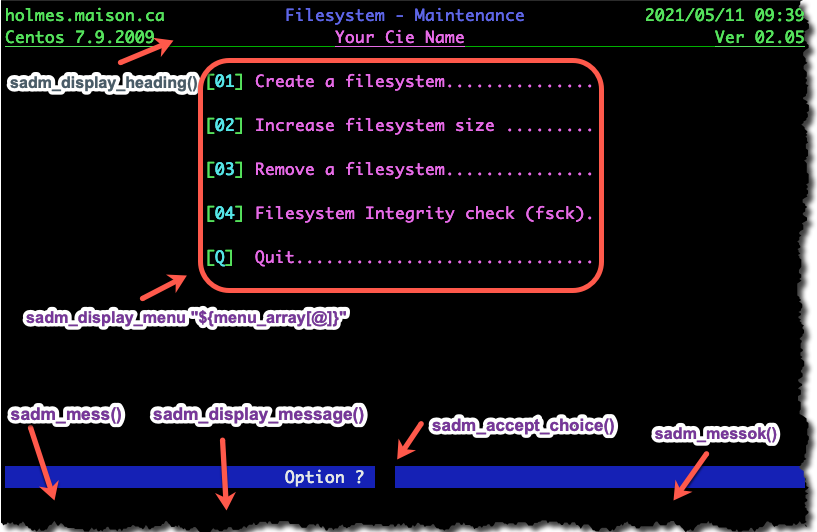
EXAMPLE
Here is some portion of the code in “sadm_template_menu.sh”, you want to modify to create your own menu.
# Display Main Menu
while :
do
sadm_display_heading "Your Menu Heading Here" # Std SADMIN Menu Heading
menu_array=("Your Menu Item 1" "Your Menu Item 2" "Your Menu Item 3" "Your Menu Item 4" )
sadm_display_menu "${menu_array[@]}" # Display menu Array
sadm_choice=$? # Choice is returned in $?
case $sadm_choice in
1) sadm_mess "You press choice number $sadm_choice"
;;
2) sadm_mess "You press choice number $sadm_choice"
;;
3) sadm_mess "You press choice number $sadm_choice"
;;
4) sadm_mess "You press choice number $sadm_choice"
;;
99) # Option Quit - # 99 = [Q],[q] was pressed
break # Break out of the loop
;;
*) # Invalid Option # # If an invalid key press
sadm_mess "Invalid option" # Message to user
;;
esac
done
OPTIONS
| Options | Description |
|---|---|
| [ -d 0-9 ] | Set debug level from 0 to 9 (Default is 0) |
| [ -h ] | Display this help and exit. |
| [ -v ] | Output version information and exit. |
ENVIRONMENT
- The “$SADMIN” environment variable must be defined and contains the root directory of the SADMIN tools (normally /opt/sadmin). It should be already done, the setup script have updated the ‘/etc/profile.d/sadmin.sh’ and the ‘/etc/environment’ files.
- The SADMIN configuration file, is needed and loaded in memory at the beginning of every scripts. This file should already exist and contains your SADMIN configuration and preference setting.
- For Shell script the Shell Library is used and for Python script the Python Library is used.
EXIT STATUS
| Exit Code | Description |
|---|---|
| 0 | An exit status of zero indicates success. |
| 1 | Failure is indicated by a nonzero value, typically ‘1’. |
AUTHOR
Jacques Duplessis
Any suggestions or bug report can be submitted at the support page
COPYRIGHT
Copyright © 2022 Free Software Foundation, Inc. License GPLv3+: GNU GPL version 3 or later
This is free software, you are free to change and redistribute it.
There is NO WARRANTY to the extent permitted by law.
SEE ALSO
sadm_template.sh - Using SADMIN Shell script template
sadm_template.py - Using SADMIN Python script template