srch (sadm_show_rch.sh)
NAME
srch (sadm_show_rch.sh) - Show Result History files (.rch) from all systems.
The alias command “srch” can be use instead of sadm_show_rch.sh
SYNOPSIS
srch (sadm_show_rch.sh) [-v] [-h] [-d 0-9] [-s server-name] [-p] [-w] [-m]
DESCRIPTION
Show the actual status of every scripts of all your systems. The information presented by this scripts, is collected from all your servers every 5 minutes by the “sadm_fetch_clients.sh” script. The running script (if any) are presented first, followed by the script(s) that ended with error and finally the script that ended with success, sorted by descending date and time. This command can be executed only on the SADMIN server.
EXAMPLE
# srch
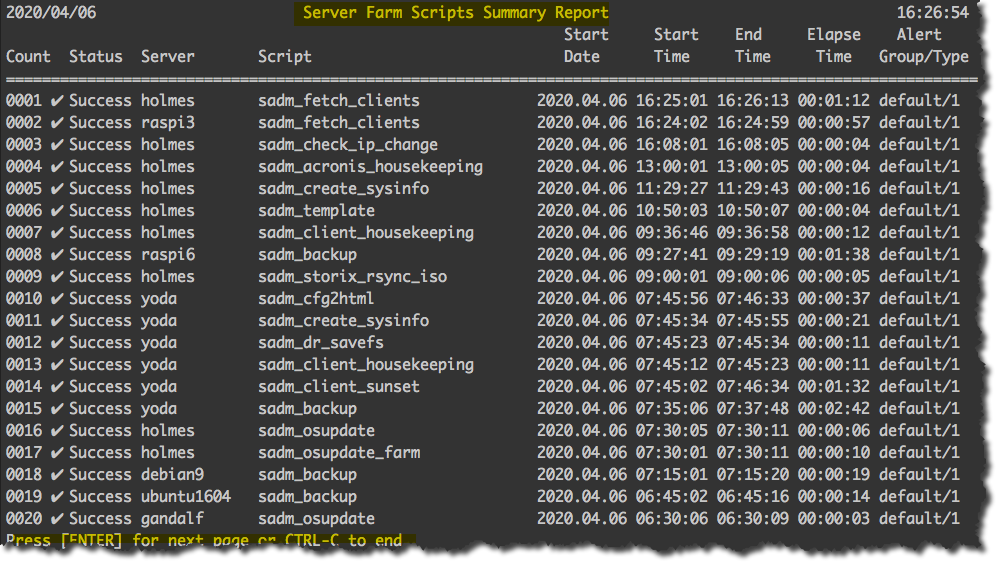
Example of the RCH Summary Report for a specific server
# srch -s raspi6
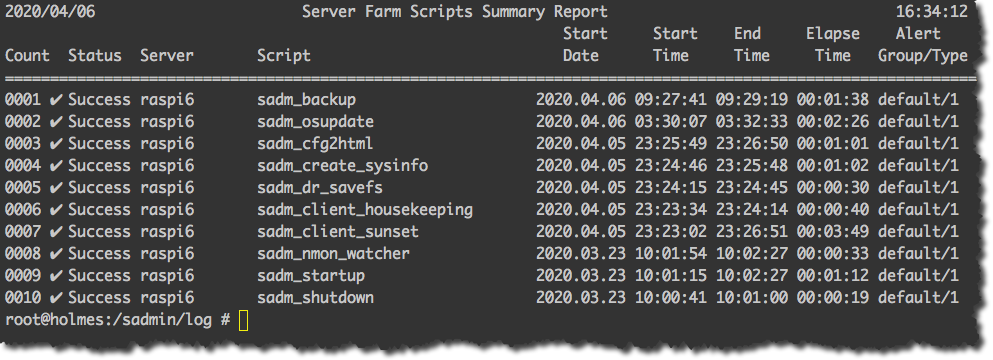
Example to watch the RCH Summary Report first page in real time (Refresh every 60 seconds)
# srch -w
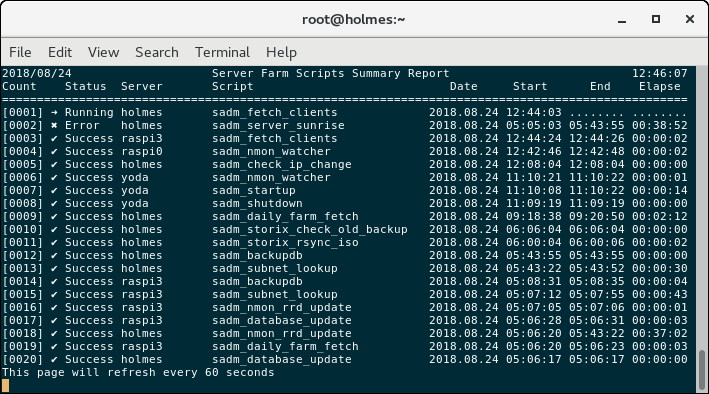
View the RCH Summary Report without stopping at each page (nopage).
# srch -p
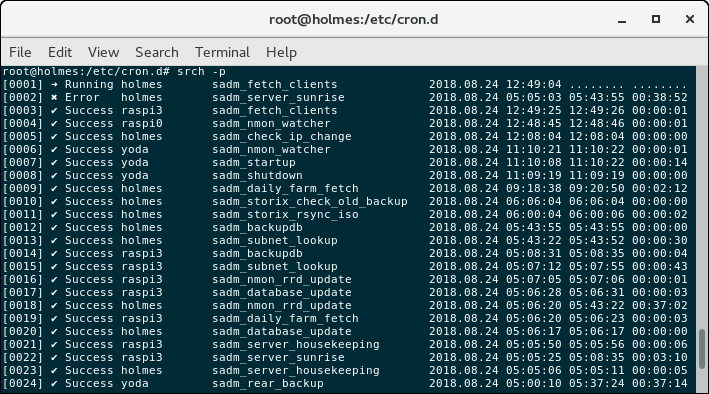
Send a mail of the RCH Summary Report so to email address specify in $SADMIN/cfg/sadmin.cfg.
# srch -m
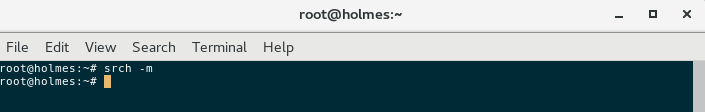
Example of email sent
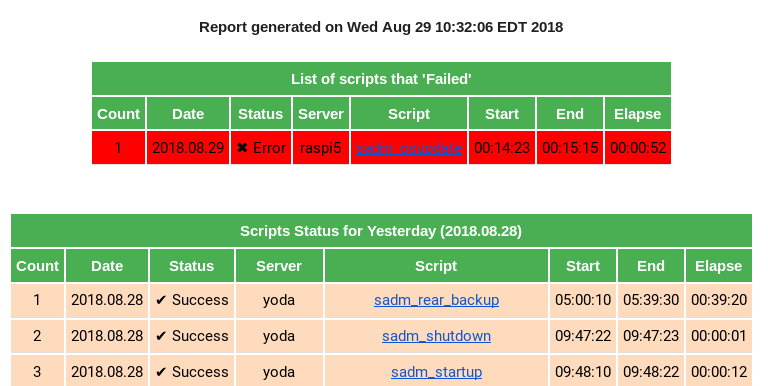
OPTIONS
| Options | Description |
|---|---|
| [ -d 0-9 ] | Set debug level from 0 to 9 (Default is 0) |
| [ -h ] | Display this help and exit. |
| [ -v ] | Output version information and exit. |
| -s [Server] | Show the RCH Summary Report for the server specified. |
| -m | Send the RCH Summary Report to SysAdmin email. |
| -w | Watch the RCH Summary Report in real time (Updated every 60 Sec.). |
| -p | Show the RCH Summary Report without paging. |
ENVIRONMENT
- The “$SADMIN” environment variable must be defined and contains the root directory of the SADMIN tools (normally /opt/sadmin). It should be already done, the setup script have updated the ‘/etc/profile.d/sadmin.sh’ and the ‘/etc/environment’ files.
- The SADMIN configuration file, is needed and loaded in memory at the beginning of every scripts. This file should already exist and contains your SADMIN configuration and preference setting.
- For Shell script the Shell Library is used and for Python script the Python Library is used.
EXIT STATUS
| Exit Code | Description |
|---|---|
| 0 | An exit status of zero indicates success. |
| 1 | Failure is indicated by a nonzero value, typically ‘1’. |
AUTHOR
Jacques Duplessis
Any suggestions or bug report can be submitted at the support page
COPYRIGHT
Copyright © 2022 Free Software Foundation, Inc. License GPLv3+: GNU GPL version 3 or later
This is free software, you are free to change and redistribute it.
There is NO WARRANTY to the extent permitted by law.
SEE ALSO
SADMIN installation - SADMIN installation page.