sview (sadm_sysmon_tui.pl)
NAME
sview (sadm_sysmon_tui.pl) - System monitor viewer from command line
SYNOPSIS
sview (sadm_sysmon_tui.pl)
DESCRIPTION
This script summarize all alerts coming from the SADMIN system monitor and will show you a list of errors and warning encountered with the scripts run by all your systems. The screen automatically refresh every 10 seconds. This script doesn’t need ‘root’ privilege and can be run by any users part of the “sadmin’ group.
$ sview
EXAMPLE
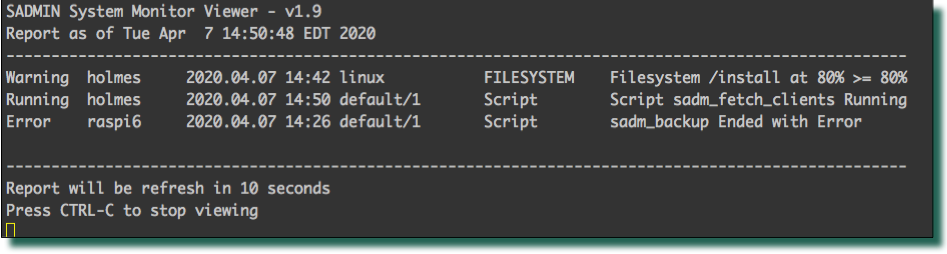
ENVIRONMENT
- The “$SADMIN” environment variable must be defined and contains the root directory of the SADMIN tools (normally /opt/sadmin). It should be already done, the setup script have updated the ‘/etc/profile.d/sadmin.sh’ and the ‘/etc/environment’ files.
- The SADMIN configuration file, is needed and loaded in memory at the beginning of every scripts. This file should already exist and contains your SADMIN configuration and preference setting.
- For Shell script the Shell Library is used and for Python script the Python Library is used.
EXIT STATUS
| Exit Code | Description |
|---|---|
| 0 | An exit status of zero indicates success. |
| 1 | Failure is indicated by a nonzero value, typically ‘1’. |
AUTHOR
Jacques Duplessis
Any suggestions or bug report can be submitted at the support page
COPYRIGHT
Copyright © 2022 Free Software Foundation, Inc. License GPLv3+: GNU GPL version 3 or later
This is free software, you are free to change and redistribute it.
There is NO WARRANTY to the extent permitted by law.
SEE ALSO
sadm_fetch_clients.sh - rsync all .rch/.log/.rpt from actives clients to the SADMIN server.
sadmlib_std_demo.sh - SADMIN shell library functions demo
sadmlib_std_demo.py - SADMIN python library functions demo
SADMIN installation - SADMIN installation page.