sdf (sadm_df.sh)
This is the SADMIN version of the ‘df’ command.
NAME
sdf (sadm_df.sh)
SADMIN customize ‘df’ command
SYNOPSIS
sdf (sadm_df.sh) [-d 0-9] [-h] [-n] [-t] [-v]
DESCRIPTION
This is the SADMIN version of the ‘df’ command.
EXAMPLES
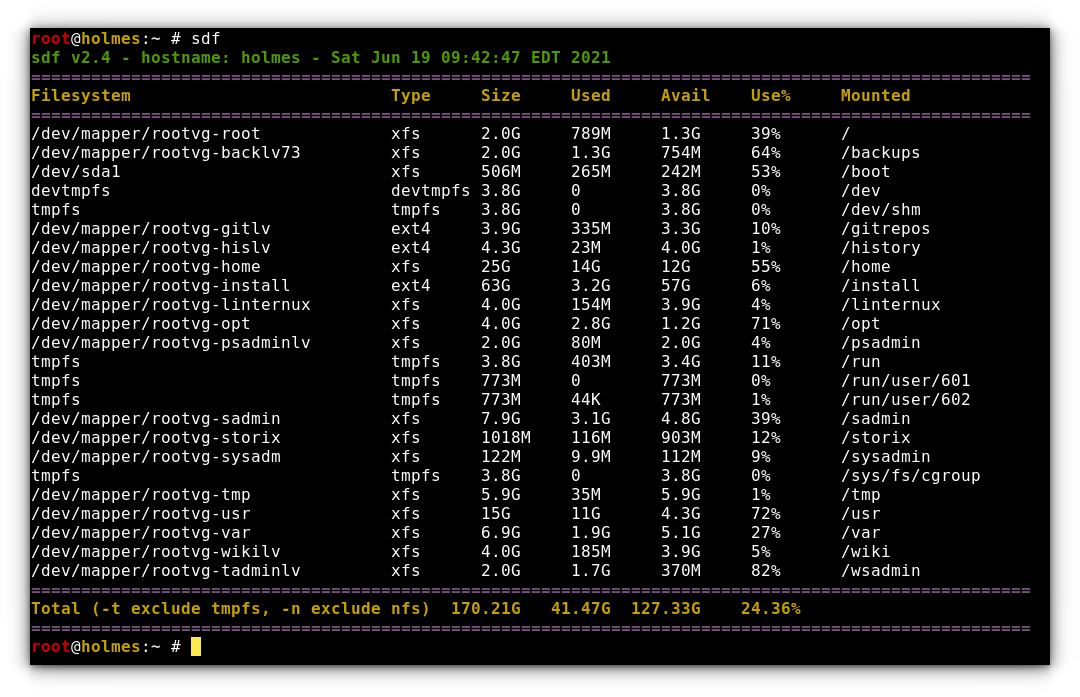
Example with no temporary filesystem (option ‘-t’)
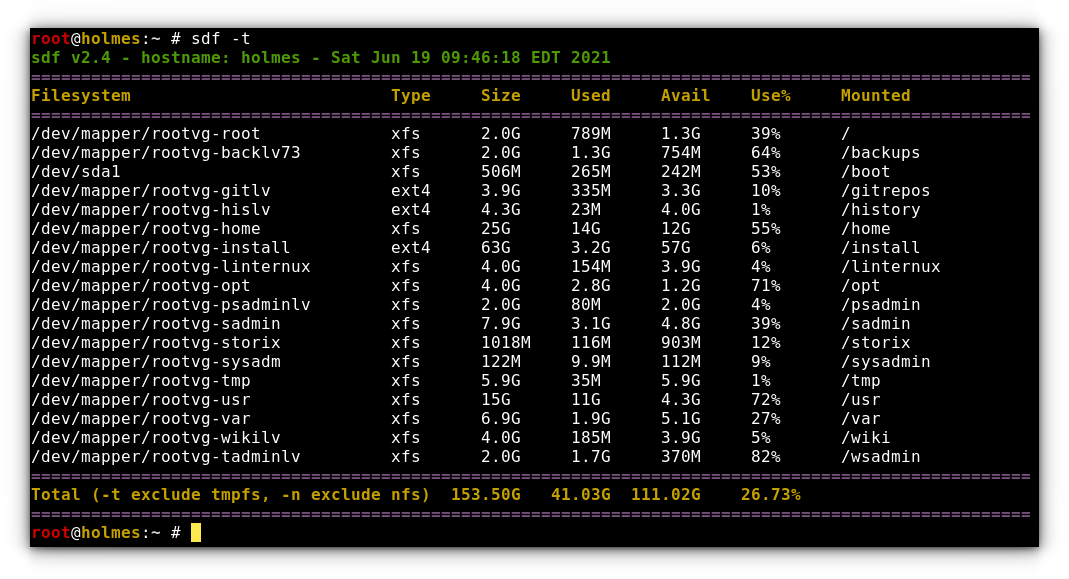
OPTIONS
| Options | Description |
|---|---|
| [ -d 0-9 ] | Set debug level from 0 to 9 (Default is 0) |
| [ -h ] | Display this help and exit. |
| [ -v ] | Output version information and exit. |
| [ -t ] | Exclude tmpfs filesystem from output |
| [ -n ] | Exclude nfs filesystem from output |
ENVIRONMENT
- The “$SADMIN” environment variable must be defined and contains the root directory of the SADMIN tools (normally /opt/sadmin). It should be already done, the setup script have updated the ‘/etc/profile.d/sadmin.sh’ and the ‘/etc/environment’ files.
- The SADMIN configuration file, is needed and loaded in memory at the beginning of every scripts. This file should already exist and contains your SADMIN configuration and preference setting.
- For Shell script the Shell Library is used and for Python script the Python Library is used.
EXIT STATUS
| Exit Code | Description |
|---|---|
| 0 | An exit status of zero indicates success. |
| 1 | Failure is indicated by a nonzero value, typically ‘1’. |
AUTHOR
Jacques Duplessis
Any suggestions or bug report can be submitted at the support page
COPYRIGHT
Copyright © 2022 Free Software Foundation, Inc. License GPLv3+: GNU GPL version 3 or later
This is free software, you are free to change and redistribute it.
There is NO WARRANTY to the extent permitted by law.
SEE ALSO
| Link to … | Description |
|---|---|
| sview | Command line summary of alerts and failed scripts of all your servers. |
| How-to update SADMIN | How-to update to latest version of SADMIN |
| sadmin.cfg | SADMIN main configuration file |
| sdf | SADMIN version of the ‘df’ command. |
| smon | Allow you run SysMon and see the report file |