smon (sadm_sysmon_cli.sh)
This command line tool (smon), will run the System Monitor on then current system and show the content of the SysMon report file. It will also show any script error or warning your have on the current system. So by running this command, you have a pretty good status of any pending status on the current system.
NAME
smon (sadm_sysmon_cli.sh)
Allow you run SysMon and see the report file
SYNOPSIS
smon (sadm_sysmon_cli.sh) [-d 0-9] [-h] [-v]
DESCRIPTION
This command line tool (smon), will run the System Monitor on then current system and show the content of the SysMon report file. It will also show any script error or warning your have on the current system. So by running this command, you have a pretty good status of any pending status on the current system.
EXAMPLE
~ # smon
Creating lock file /sadmin/sysmon.lock
Loading SADMIN configuration file /sadmin/cfg/sadmin.cfg
------------------------------------------------------------------------------
SADMIN SYStem MONitor Tools - Version 2.43
------------------------------------------------------------------------------
O/S Name = linux
Debugging Level = 5
SADM_BASE_DIR = /sadmin
Hostname = holmes
Virtual Server = N
CMD_SSH = /bin/ssh
------------------------------------------------------------------------------
Loading SysMon configuration file /sadmin/cfg/holmes.smon
File /sadmin/cfg/holmes.smon loaded in sysmon_array (274 lines loaded)
Checking for new filesystems ...
No new filesystem detected
Checking CPU Load Average ...
Uptime line: 10:09:42 up 22 days, 2:53, 2 users, load average: 0.14, 0.16, 0.17
Load Average is at 0 - W: 20 E: 35
Checking CPU Usage ...
CPU Usage line: 0 0 325888 2774076 15272 2664484 0 0 0 4 424 781 0 0 100 0 0
CPU User: 0 - System: 0 - Total: 0
- Warning Level: 85 - Error Level: 95
Checking Swap Space ...
Swap Info Line: Swap: 7340024 325888 7014136
Swap size: 7340024 - Usage: 325888 - Percentage use: 4 %
Checking service crond,cron
- service crond status ... [RUNNING]
[OK] Service is running - Total returned (1)
Checking service chronyd
- service chronyd status ... [RUNNING]
[OK] Service is running - Total returned (1)
Checking service ssh,sshd
- service sshd status ... [RUNNING]
[OK] Service is running - Total returned (1)
Checking service postfix
- service postfix status ... [RUNNING]
[OK] Service is running - Total returned (1)
Checking service at,atd
- service atd status ... [RUNNING]
[OK] Service is running - Total returned (1)
Checking Multipath ...Status of Multipath skipped - Command multipathd not present on system
Multipath status is not in use - Code = (1) (1=ok 0=Error)
[OK] Filesystem / at 39% ... Warning: 85 - Error: 90
[OK] Filesystem /usr at 72% ... Warning: 85 - Error: 90
[OK] Filesystem /boot at 53% ... Warning: 85 - Error: 90
[OK] Filesystem /wiki at 5% ... Warning: 85 - Error: 90
[WARNING] Filesystem /wsadmin at 82% ... Warning: 80 - Error: 90
Automatic filesystem increase script 'sadm_fs_incr.sh' not specified in /sadmin/cfg/holmes.smon.
Therefore filesystem increase will not be performed.
[OK] Filesystem /backups at 64% ... Warning: 85 - Error: 90
[OK] Filesystem /psadmin at 4% ... Warning: 85 - Error: 90
[OK] Filesystem /storix at 12% ... Warning: 85 - Error: 90
[OK] Filesystem /opt at 71% ... Warning: 85 - Error: 90
[OK] Filesystem /tmp at 1% ... Warning: 85 - Error: 90
[OK] Filesystem /sysadmin at 9% ... Warning: 85 - Error: 90
[OK] Filesystem /linternux at 4% ... Warning: 85 - Error: 90
[OK] Filesystem /var at 27% ... Warning: 85 - Error: 90
[OK] Filesystem /sadmin at 39% ... Warning: 85 - Error: 90
[OK] Filesystem /home at 55% ... Warning: 85 - Error: 90
[OK] Filesystem /install at 6% ... Warning: 85 - Error: 90
[OK] Filesystem /gitrepos at 10% ... Warning: 85 - Error: 90
[OK] Filesystem /history at 1% ... Warning: 85 - Error: 90
-----
Updating SADM Sysmon configuration file (/sadmin/cfg/holmes.smon)
Deleting SYStem MONitor lock file /sadmin/sysmon.lock
#SYSMON 2.43 holmes - Last Boot: 2021-05-28 07:16:27 - Sat Jun 19 10:09:43 2021 - Execution Time 1.00 seconds
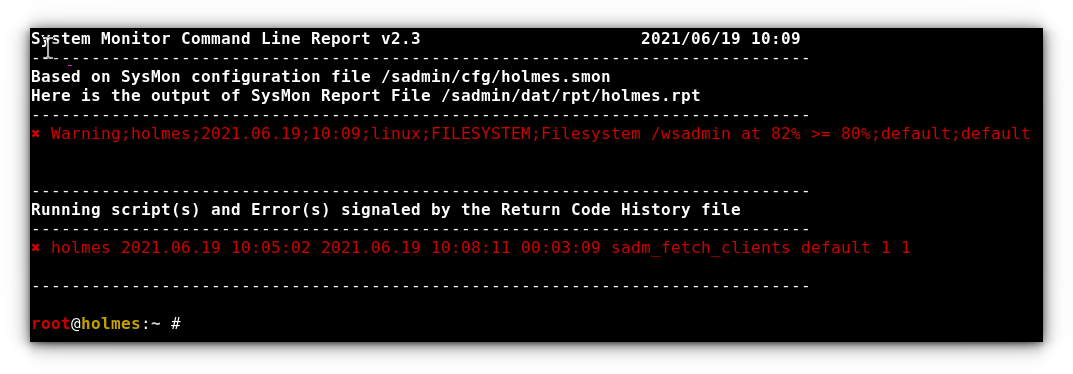
OPTIONS
| Options | Description |
|---|---|
| [ -d 0-9 ] | Set debug level from 0 to 9 (Default is 0) |
| [ -h ] | Display this help and exit. |
| [ -v ] | Output version information and exit. |
ENVIRONMENT
- The “$SADMIN” environment variable must be defined and contains the root directory of the SADMIN tools (normally /opt/sadmin). It should be already done, the setup script have updated the ‘/etc/profile.d/sadmin.sh’ and the ‘/etc/environment’ files.
- The SADMIN configuration file, is needed and loaded in memory at the beginning of every scripts. This file should already exist and contains your SADMIN configuration and preference setting.
- For Shell script the Shell Library is used and for Python script the Python Library is used.
EXIT STATUS
| Exit Code | Description |
|---|---|
| 0 | An exit status of zero indicates success. |
| 1 | Failure is indicated by a nonzero value, typically ‘1’. |
AUTHOR
Jacques Duplessis
Any suggestions or bug report can be submitted at the support page
COPYRIGHT
Copyright © 2022 Free Software Foundation, Inc. License GPLv3+: GNU GPL version 3 or later
This is free software, you are free to change and redistribute it.
There is NO WARRANTY to the extent permitted by law.
SEE ALSO
| Link to … | Description |
|---|---|
| sview | View summary of alerts & failed scripts of all your servers |
| sadmin.cfg | SADMIN main configuration file |
| sadm_sysmon.pl | Client system monitor |
| SysMon configuration file | Client System Monitor configuration file |
| sdf | sadmin version of the ‘df’ command |
| sadm | System Administration Tools Menu |
| smon | Allow you run SysMon and see the report file |