sadm_rear_backup.sh
This script create an image backup that can be later use to recover your whole system in case of a disk crash. Relax-and-Recover(ReaR) is a recovery and system migration utility.
NAME
sadm_rear_backup.sh
Perform a Rear image backup to a NFS server, ready for a disaster recovery
SYNOPSIS
sadm_rear_backup.sh [-d 0-9] [-h] [-v] [-n]
DESCRIPTION
This script create an image backup that can be later use to recover your whole system in case of a disk crash. Relax-and-Recover(ReaR) is a recovery and system migration utility.
The script produces a bootable image (.iso) and a backup (.tgz) file. It allows to restore to different hardware and can therefore be used as a migration utility as well.
Destination of the ReaR backup
Destination of the ReaR backup is defined in the SADMIN configuration file ($SADMIN/cfg/sadmin.cfg). Below is a portion of the ‘sadmin.cfg’ dedicated to the ReaR backup.
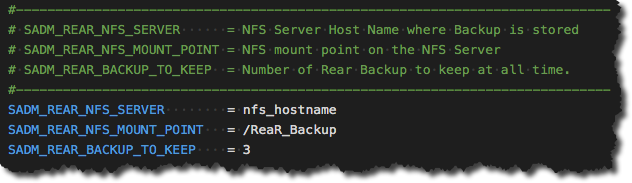
SADMIN ReaR configuration file (/etc/rear/site.conf)
ReaR configuration files are located in /etc/rear directory. The files /etc/rear/os.conf & /etc/rear/local.conf, should not be modified as they can overwritten by future version of the ReaR package. All your changes (if any), should be done to ‘/etc/rear/site.conf’, this file won’t be touch by any future update. The variable “$HOSTNAME” will be replace by the hostname at execution time, along with the “BACKUP_URL” variable that will be replace by the value you have define in the SADMIN configuration file.
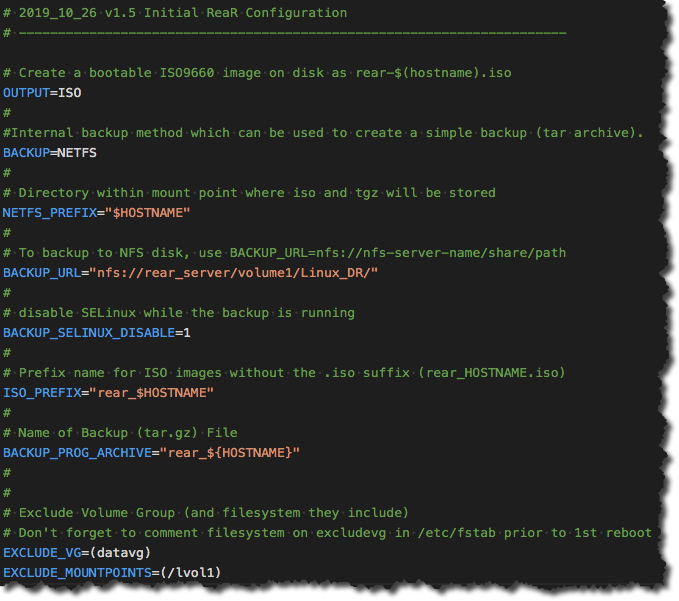
Scheduling a ReaR backup
You can run the ReaR backup just by typing ‘sadm_rear_backup.sh’ at the command line. It is recommended to use the web interface and scheduled the ReaR backup to run automatically on a regular basis. To schedule a ReaR image backup using the SADMIN web interface, click on “ReaR Backup” in the heading portion of the web interface.
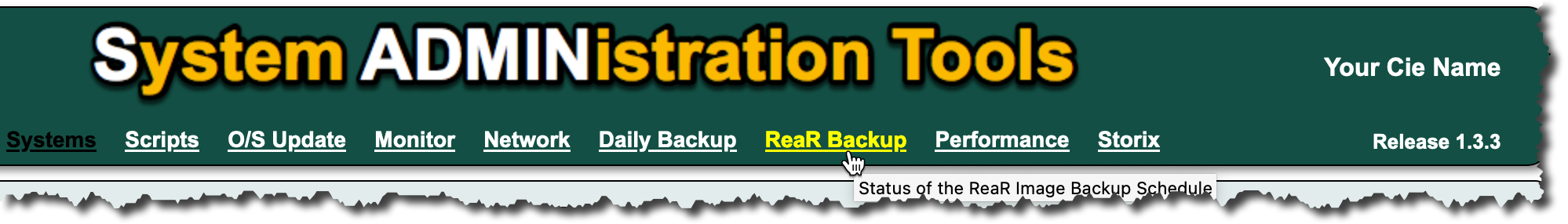
Then click on the server name you want to schedule.
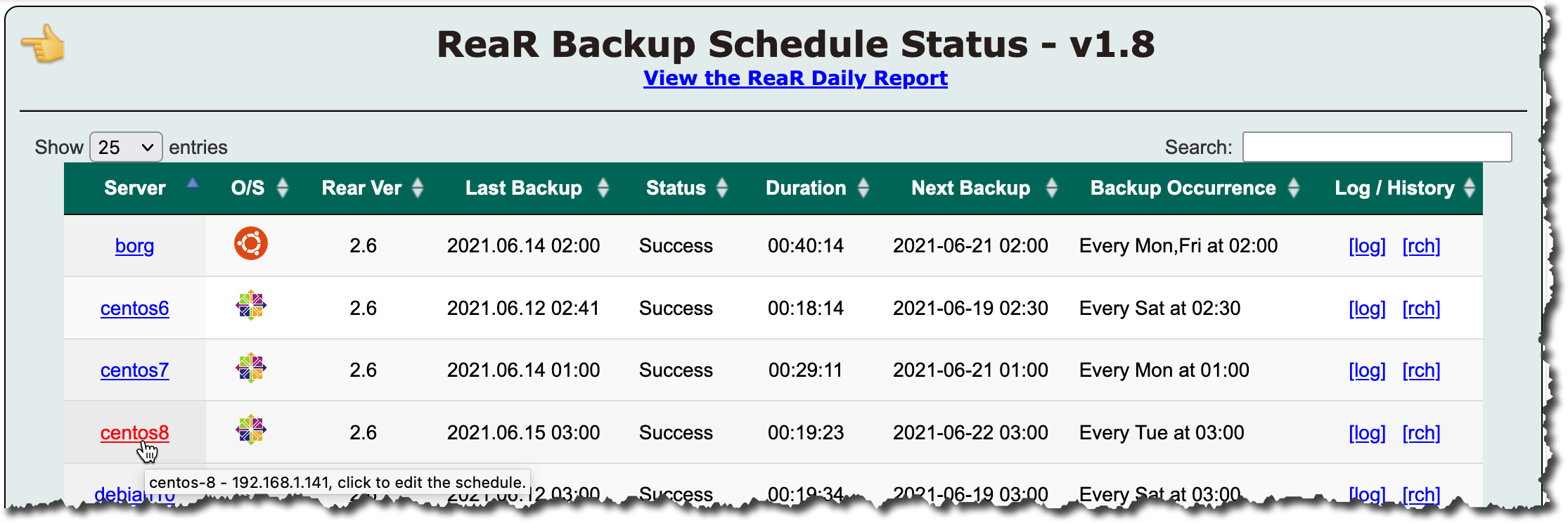
- To activate the ReaR backup via the web interface, you must ‘Activate ReaR Backup’ and remember that the status of the system must be active.
- The chosen schedule will get propagated in the ‘/etc/cron.d/sadm_rear_backup’ cron file shortly after that (at the next run of ‘sadm_fetch_clients.sh’.
- Unless you want to exclude some filesystem, volume group you can leave the text box like it is.
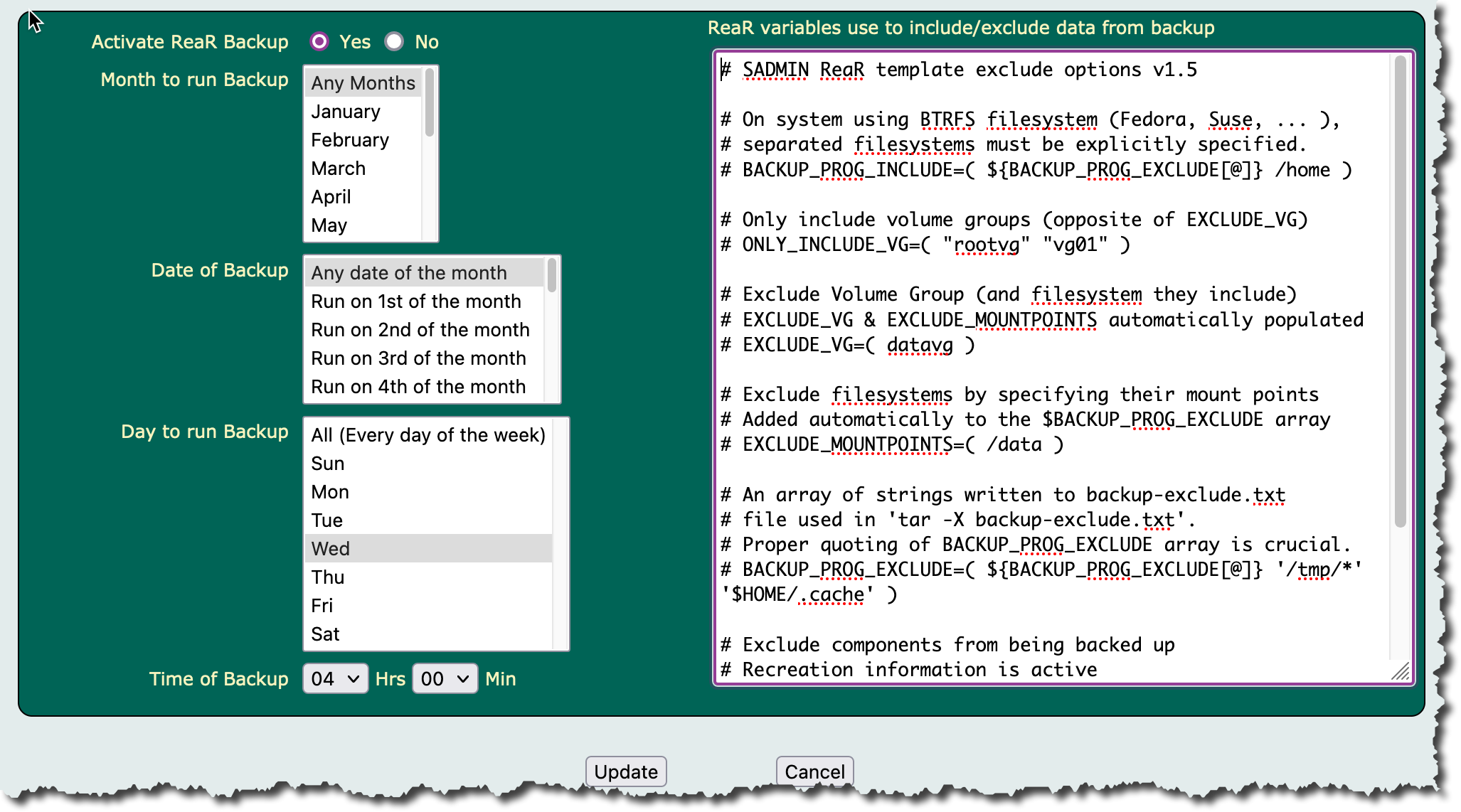
I will document the restore process of a ReaR backup later on, but frankly it is quite easy. So far I have done a few backup/restore and it went well.
EXAMPLE
[rhel8]# sadm_rear_backup.sh
================================================================================
Tue Jun 15 01:00:39 EDT 2021 - sadm_rear_backup.sh V2.28 - SADM Lib. V3.70
Server Name: rhel8.maison.ca - Type: LINUX
REDHAT 8.4 Kernel 4.18.0-305.3.1.el8_4.x86_64
==================================================
STARTING ReaR PREPARATIONs
Update backup destination in /etc/rear/site.conf with value from sadmin.cfg.
- BACKUP_URL="nfs://batnas.maison.ca/volume1/backup_rear"
- Update actual /etc/rear/site.conf [ OK ]
Create local temporary mount point directory (/mnt/rear_273600).
Mount the NFS share on batnas.maison.ca system.
mount batnas.maison.ca:/volume1/backup_rear /mnt/rear_273600 [ OK ]
batnas.maison.ca:/volume1/backup_rear 5.5T 4.6T 865G 85 /mnt/rear_273600
Write test to NFS mount ... [ OK ]
Rename previous ISO rear_rhel8.iso to rear_rhel8_2021-06-08_01:05:37.iso [ OK ]
Rename previous backup rear_rhel8.tar.gz to rear_rhel8_2021-06-08_01:17:15.tar.gz[ OK ]
END OF ReaR PREPARATION [ SUCCESS ]
==================================================
CREATING THE 'ReaR' BACKUP
/usr/sbin/rear mkbackup -v
Relax-and-Recover 2.6 / 2020-06-17
Running rear mkbackup (PID 288159)
Using log file: /var/log/rear/rear-rhel8.log
Running workflow mkbackup on the normal/original system
Using backup archive '/tmp/rear.yc8NGAFLYZdeTJy/outputfs/rhel8/rear_rhel8.tar.gz'
Using autodetected kernel '/boot/vmlinuz-4.18.0-305.3.1.el8_4.x86_64' as kernel in the recovery system
Creating disk layout
Overwriting existing disk layout file /var/lib/rear/layout/disklayout.conf
Using guessed bootloader 'GRUB' (found in first bytes on /dev/sda)
Verifying that the entries in /var/lib/rear/layout/disklayout.conf are correct ...
Creating recovery system root filesystem skeleton layout
Skipping 'virbr0': not bound to any physical interface.
Copying logfile /var/log/rear/rear-rhel8.log into initramfs as '/tmp/rear-rhel8-partial-2021-06-15T01:00:50-04:00.log'
Copying files and directories
Copying binaries and libraries
Copying all kernel modules in /lib/modules/4.18.0-305.3.1.el8_4.x86_64 (MODULES contains 'all_modules')
Copying all files in /lib*/firmware/
Testing that the recovery system in /tmp/rear.yc8NGAFLYZdeTJy/rootfs contains a usable system
Creating recovery/rescue system initramfs/initrd initrd.cgz with gzip default compression
Created initrd.cgz with gzip default compression (384808064 bytes) in 67 seconds
Making ISO image
Wrote ISO image: /var/lib/rear/output/rear_rhel8.iso (379M)
Copying resulting files to nfs location
Saving /var/log/rear/rear-rhel8.log as rear-rhel8.log to nfs location
Making backup (using backup method NETFS)
Creating tar archive '/tmp/rear.yc8NGAFLYZdeTJy/outputfs/rhel8/rear_rhel8.tar.gz'
Preparing archive operationOK
Archived 3143 MiB in 703 seconds [avg 4579 KiB/sec]
Exiting rear mkbackup (PID 288159) and its descendant processes ...
Running exit tasks
ReaR backup exit code : 0
More info in the log /opt/sadmin/log/rhel8_sadm_rear_backup.log.
Rear Backup completed [ SUCCESS ]
==================================================
Perform ReaR housekeeping.
Information coming from /opt/sadmin/cfg/sadmin.cfg:
- Always keep last 3 backup on 'batnas.maison.ca'
List of ReaR backup and ISO actually on NFS Server for rhel8
-rw-rw-r-- 1 jacques users 378M May 25 01:04 /mnt/rear_273600/rhel8/rear_rhel8_2021-05-25_01:04:51.iso
-rw-rw-r-- 1 jacques users 2.8G May 25 01:15 /mnt/rear_273600/rhel8/rear_rhel8_2021-05-25_01:15:57.tar.gz
-rw-rw-r-- 1 jacques users 378M Jun 1 01:05 /mnt/rear_273600/rhel8/rear_rhel8_2021-06-01_01:05:05.iso
-rw-rw-r-- 1 jacques users 2.8G Jun 1 01:16 /mnt/rear_273600/rhel8/rear_rhel8_2021-06-01_01:16:07.tar.gz
-rw-rw-r-- 1 jacques users 378M Jun 8 01:05 /mnt/rear_273600/rhel8/rear_rhel8_2021-06-08_01:05:37.iso
-rw-rw-r-- 1 jacques users 3.1G Jun 8 01:17 /mnt/rear_273600/rhel8/rear_rhel8_2021-06-08_01:17:15.tar.gz
-rw------- 1 nobody users 379M Jun 15 01:05 /mnt/rear_273600/rhel8/rear_rhel8.iso
-rw------- 1 nobody users 3.1G Jun 15 01:17 /mnt/rear_273600/rhel8/rear_rhel8.tar.gz
-rw-rw-r-- 1 jacques users 15M Jun 15 01:17 /mnt/rear_273600/rhel8/rear_rhel8.log
Number of backup file(s) to delete is 1
Backup file(s) that will be Deleted :
/mnt/rear_273600/rhel8/rear_rhel8_2021-05-25_01:15:57.tar.gz
Backup deleted [ OK ]
Number of ISO file(s) to delete is 1
Backup ISO file(s) that will be Deleted :
/mnt/rear_273600/rhel8/rear_rhel8_2021-05-25_01:04:51.iso
ISO deleted [ OK ]
Content of rhel8 ReaR backup directory after housekeeping.
-rw-rw-r-- 1 jacques users 378M Jun 1 01:05 /mnt/rear_273600/rhel8/rear_rhel8_2021-06-01_01:05:05.iso
-rw-rw-r-- 1 jacques users 2.8G Jun 1 01:16 /mnt/rear_273600/rhel8/rear_rhel8_2021-06-01_01:16:07.tar.gz
-rw-rw-r-- 1 jacques users 378M Jun 8 01:05 /mnt/rear_273600/rhel8/rear_rhel8_2021-06-08_01:05:37.iso
-rw-rw-r-- 1 jacques users 3.1G Jun 8 01:17 /mnt/rear_273600/rhel8/rear_rhel8_2021-06-08_01:17:15.tar.gz
-rw------- 1 nobody users 379M Jun 15 01:05 /mnt/rear_273600/rhel8/rear_rhel8.iso
-rw------- 1 nobody users 3.1G Jun 15 01:17 /mnt/rear_273600/rhel8/rear_rhel8.tar.gz
-rw-rw-r-- 1 jacques users 15M Jun 15 01:17 /mnt/rear_273600/rhel8/rear_rhel8.log
Unmounting NFS mount directory /mnt/rear_273600 ...
umount /mnt/rear_273600 [ OK ]
ReaR Backup Housekeeping [ SUCCESS ]
==================================================
Script exit code is 0 (Success) and execution time is 00:17:19
History (/opt/sadmin/dat/rch/rhel8_sadm_rear_backup.rch) trim to 35 lines.
Script will send an alert only when it terminate with error ($SADM_ALERT_TYPE=1).
Script succeeded, no alert will be send to 'default' alert group.
New log (/opt/sadmin/log/rhel8_sadm_rear_backup.log) created ($SADM_LOG_APPEND='N').
End of sadm_rear_backup.sh - Tue Jun 15 01:17:24 EDT 2021
================================================================================
[rhel8]#
OPTIONS
| Options | Description |
|---|---|
| [ -d 0-9 ] | Set debug level from 0 to 9 (Default is 0) |
| [ -h ] | Display this help and exit. |
| [ -v ] | Output version information and exit. |
| -n | Do not compress backup file(s) |
ENVIRONMENT
- The “$SADMIN” environment variable must be defined and contains the root directory of the SADMIN tools (normally /opt/sadmin). It should be already done, the setup script have updated the ‘/etc/profile.d/sadmin.sh’ and the ‘/etc/environment’ files.
- The SADMIN configuration file, is needed and loaded in memory at the beginning of every scripts. This file should already exist and contains your SADMIN configuration and preference setting.
- For Shell script the Shell Library is used and for Python script the Python Library is used.
EXIT STATUS
| Exit Code | Description |
|---|---|
| 0 | An exit status of zero indicates success. |
| 1 | Failure is indicated by a nonzero value, typically ‘1’. |
AUTHOR
Jacques Duplessis
Any suggestions or bug report can be submitted at the support page
COPYRIGHT
Copyright © 2022 Free Software Foundation, Inc. License GPLv3+: GNU GPL version 3 or later
This is free software, you are free to change and redistribute it.
There is NO WARRANTY to the extent permitted by law.
SEE ALSO
| Link to … | Description |
|---|---|
| sadm_daily_report | Produce and email monitoring daily reports |
| How-to Add a client | How-to add a client to SADMIN inventory |
| sadm_backup.sh | Backup based on the content of the backup list & exclude file |
| sadmin.cfg | SADMIN main configuration file |
| sadm_backupdb.sh | Backup one or all MySQL/MariaDB databases on the system |