sadm (sadm_ui.sh)
This is the SADMIN System Adminstration Menu, for the moment there are three items in the System ADMinistrator main menu, but others will be added. This tool is available from the terminal and is very simple to use.
NAME
sadm (sadm_ui.sh)
System Administration Menu (In construction)
DESCRIPTION
This is the SADMIN System Adminstration Menu, for the moment there are three items in the System ADMinistrator main menu, but others will be added. This tool is available from the terminal and is very simple to use.
To start the System Administrator Menu (sadm), just type the following command ;
$ sudo sadm
Example of the System Administration Main Menu
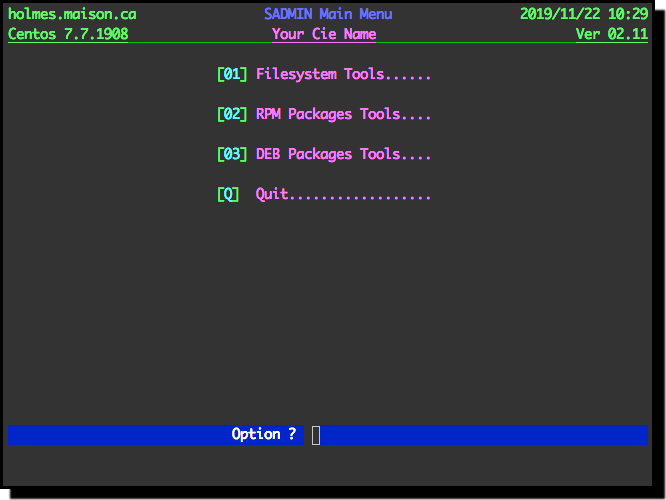
Example of the RPM Package Tools Menu
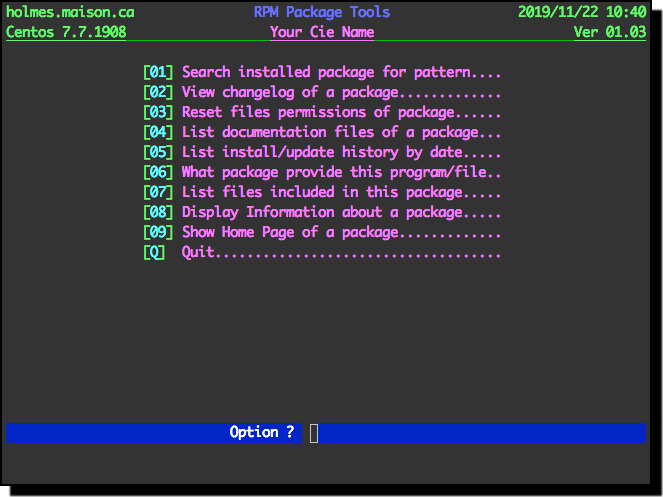
Example of the APT Package Tools Menu
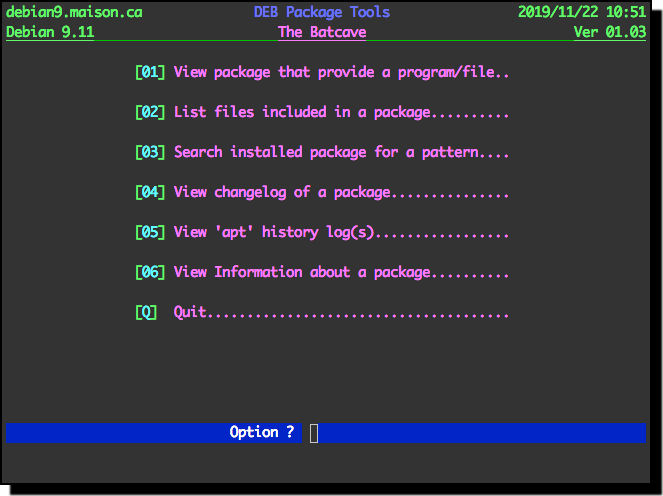
As an example, we will use the “Filesystem Tools”, so from the “Main Menu” choose option ´1’ and press [ENTER].
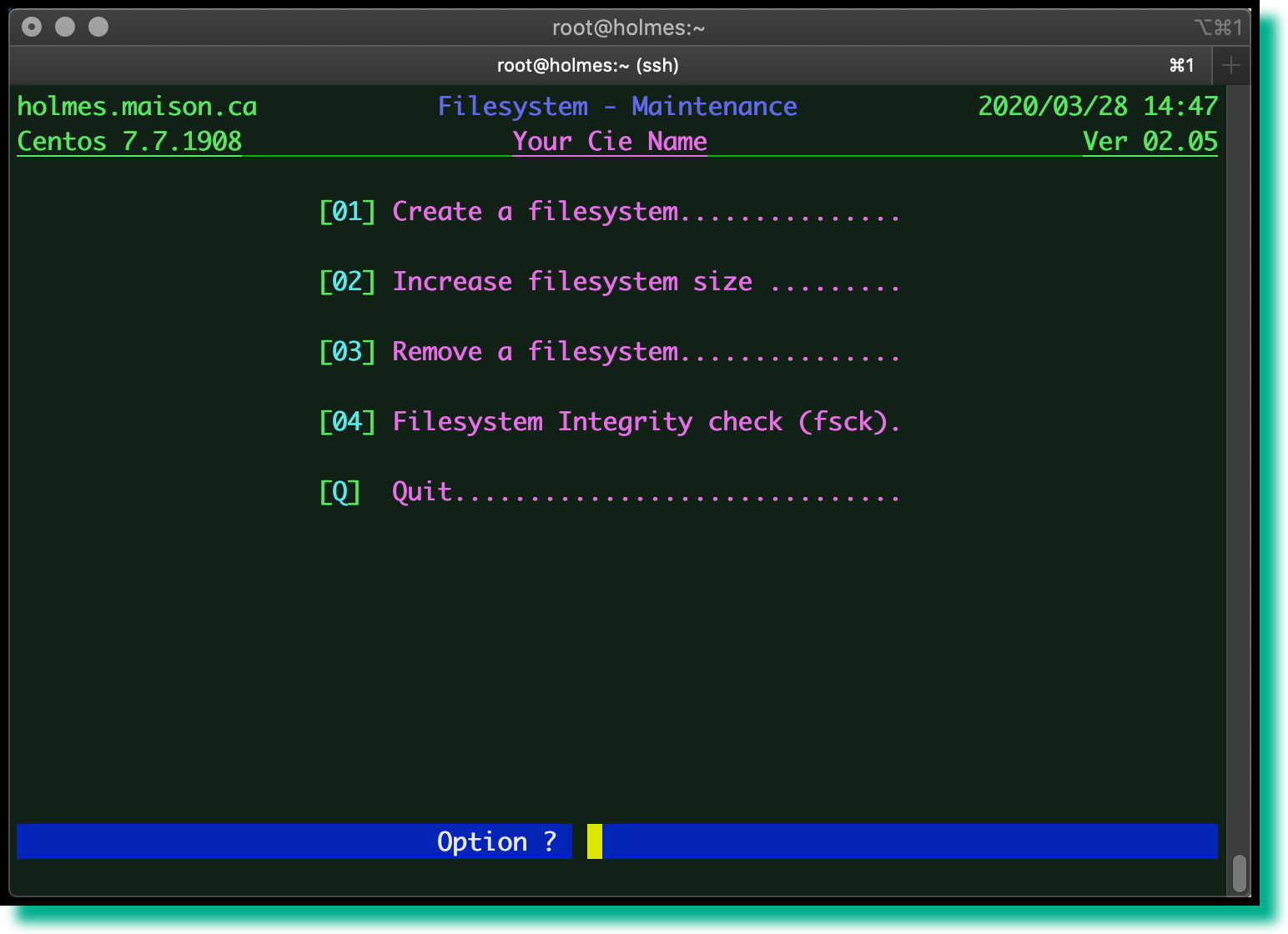
- To create a filesystem, enter ‘1’ and press [ENTER].
- You need to enter all the information needed to create the filesystem.
- For example, in order to specify the size of the filesystem to create, press ‘3’ and [ENTER], specify the MB desired and press [ENTER].
- When all information is entered, press ‘P’ to proceed with the creation.
- You will be asked to confirm you choice and then the filesystem will be created.
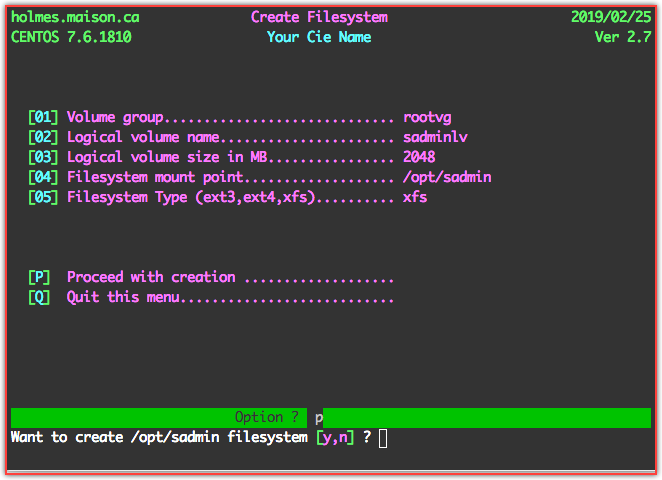
All the step performed to create and deliver a healthy (even after reboot, the file “/etc/fstab” is updated automatically) filesystem to the user are display on the screen. If there were to be an error, it will be displayed and the process will be aborted.
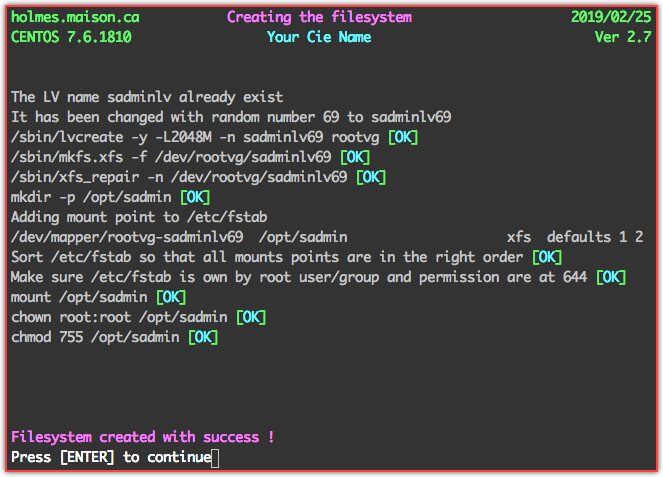
ENVIRONMENT
- The “$SADMIN” environment variable must be defined and contains the root directory of the SADMIN tools (normally /opt/sadmin). It should be already done, the setup script have updated the ‘/etc/profile.d/sadmin.sh’ and the ‘/etc/environment’ files.
- The SADMIN configuration file, is needed and loaded in memory at the beginning of every scripts. This file should already exist and contains your SADMIN configuration and preference setting.
- For Shell script the Shell Library is used and for Python script the Python Library is used.
EXIT STATUS
| Exit Code | Description |
|---|---|
| 0 | An exit status of zero indicates success. |
| 1 | Failure is indicated by a nonzero value, typically ‘1’. |
AUTHOR
Jacques Duplessis
Any suggestions or bug report can be submitted at the support page
COPYRIGHT
Copyright © 2022 Free Software Foundation, Inc. License GPLv3+: GNU GPL version 3 or later
This is free software, you are free to change and redistribute it.
There is NO WARRANTY to the extent permitted by law.
SEE ALSO
| Link to … | Description |
|---|---|
| sadm_requirements.sh | List/install required SADMIN tools packages |
| sadm_sysmon_tui.pl | Command line summary of alerts and failed scripts of all your servers. |
| sadmlib_screen.sh | SADMIN screen oriented library |
| sadmlib_std_demo.sh | SADMIN shell library functions demo |
| sadmlib_std_demo.py | SADMIN python library functions demo |
| sadmin.cfg | SADMIN main configuration file |
| sdf | sadmin version of the ‘df’ command. |
| sadm | System Administration Tools Menu |