Filesystem monitoring
Filesystem monitoring (Line beginning with ‘FS’)
SysMon automatically detect new filesystem on the system and add them to the SysMon configuration file and can check a filesystem usage and . By default,it will set the “Warning” usage level to 85% and the “Error” at 90%. If the file system usage is greater or equal to 85% and less than 90% it will shows up in the System Monitor web page as a “Warning”. If the usage is equal or greater than 90%, it will appear an an “Error” is the System Monitor web page and an alert is generated. In the example below, I have change the warning threshold from 85% to 80% in the fourth column to raise a warning.
Every time Sysmon is run the system SysMon configuration file is loaded in memory, updated in memory during execution and then unloaded to disk when terminated. So SysMon is able to know when a new filesystem is created on the system and it is added automatically to his configuration file. The warning threshold is set to 80% and the error to 90%. These are initial value, you can change them and they will remain to your setting.
# COLUMN 1 2 3 4 5 6 7 8 9 A B C D E F G H I J K L
FS/wsadmin 82 >= 80 90 000 0000 0000 Y Y Y Y Y Y Y Y 00000000 0000 default default -
If a line in the SysMon configuration file begin with “FS”, this indicate that this line is used to test the filesystem usage. In the example above we are evaluating the “/wsadmin” filesystem usage. It is currently using 82% and we’ve set the warning level at 80% and the error level at 90%. Since we are above the warning level (and below the error level), this have trigger an warning alert.
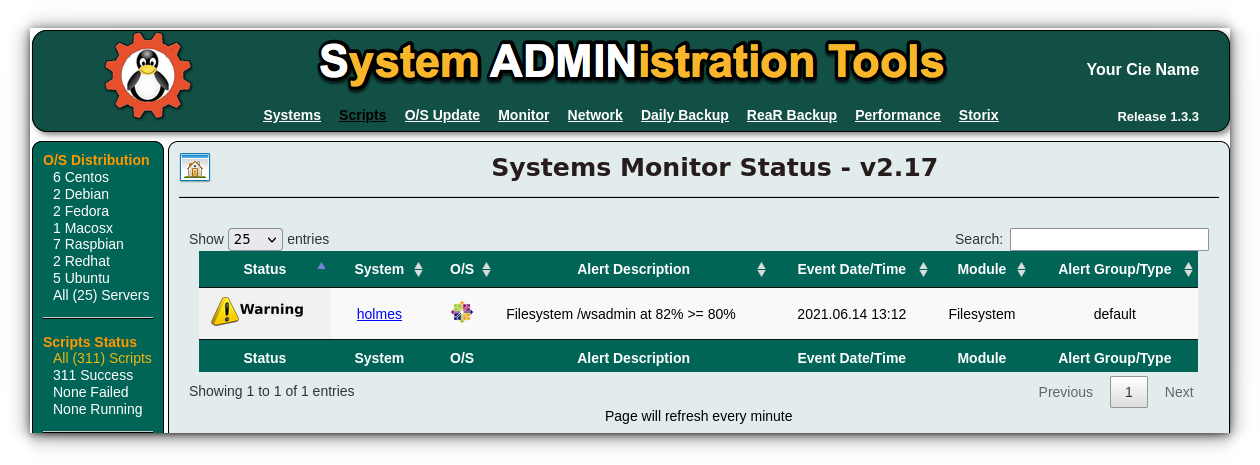
The warning will always appear on the system monitor web page, like the example below.
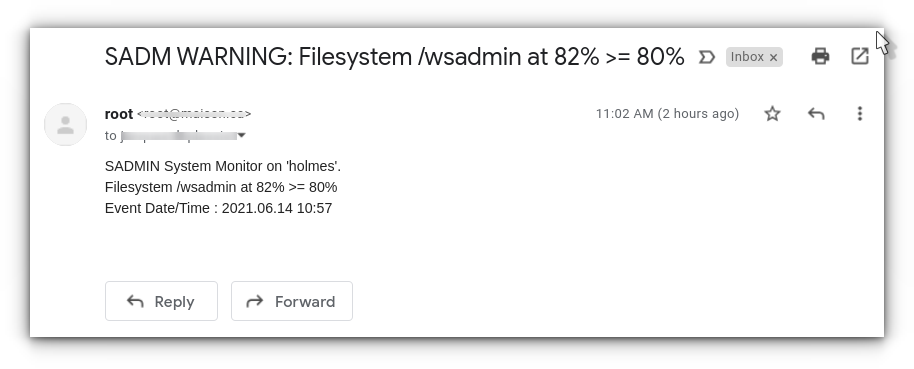
# ----- Filesystem Monitoring
# Can increase it by 10%, two times within 24hours maximum, if script
# "sadm_fs_incr.sh" in Column L.
# FS/usr 23 >= 25 90 001 0000 0000 Y Y Y Y Y Y Y Y 20180615 0824 wargrp errgrp sadm_fs_incr.sh
#----------------------------------------------------------------------------------------
# ID COLUMN 1 2 3 4 5 6 7 8 9 A B C D E F G H I J K L
#----------------------------------------------------------------------------------------
#
#SADMSTAT 2.5 holmes - Sat Feb 4 09:56:10 2017 - Execution Time 5.00 seconds
FS/ 39 >= 85 90 000 0000 0000 Y Y Y Y Y Y Y Y 00000000 0000 default default -
FS/usr 72 >= 85 90 000 0000 0000 Y Y Y Y Y Y Y Y 00000000 0000 default default -
FS/boot 53 >= 85 90 000 0000 0000 Y Y Y Y Y Y Y Y 00000000 0000 default default -
FS/wiki 5 >= 85 90 000 0000 0000 Y Y Y Y Y Y Y Y 00000000 0000 default default -
FS/wsadmin 82 >= 80 90 000 0000 0000 Y Y Y Y Y Y Y Y 00000000 0000 default default -
FS/backups 64 >= 85 90 000 0000 0000 Y Y Y Y Y Y Y Y 00000000 0000 default default -
FS/psadmin 4 >= 85 90 000 0000 0000 Y Y Y Y Y Y Y Y 00000000 0000 default default -
FS/storix 12 >= 85 90 000 0000 0000 Y Y Y Y Y Y Y Y 00000000 0000 default default -
FS/opt 71 >= 85 90 000 0000 0000 Y Y Y Y Y Y Y Y 00000000 0000 default default -
FS/tmp 1 >= 85 90 000 0000 0000 Y Y Y Y Y Y Y Y 00000000 0000 default default -
FS/sysadmin 9 >= 85 90 000 0000 0000 Y Y Y Y Y Y Y Y 00000000 0000 default default -
FS/linternux 4 >= 85 90 000 0000 0000 Y Y Y Y Y Y Y Y 00000000 0000 default default -
FS/var 27 >= 85 90 000 0000 0000 Y Y Y Y Y Y Y Y 00000000 0000 default default -
FS/sadmin 38 >= 85 90 000 0000 0000 Y Y Y Y Y Y Y Y 00000000 0000 default default -
FS/home 55 >= 85 90 000 0000 0000 Y Y Y Y Y Y Y Y 00000000 0000 default default -
FS/install 6 >= 85 90 000 0000 0000 Y Y Y Y Y Y Y Y 00000000 0000 default default -
FS/gitrepos 10 >= 85 90 000 0000 0000 Y Y Y Y Y Y Y Y 00000000 0000 default default -
FS/history 1 >= 85 90 000 0000 0000 Y Y Y Y Y Y Y Y 00000000 0000 default default -
#SYSMON 2.43 holmes - Last Boot: 2021-05-28 07:16:27 - Mon Jun 14 11:07:04 2021 - Execution Time 2.00 seconds
See also
| Link to … | Description |
|---|---|
| sadm_sysmon_tui.pl | Command line summary of alerts and failed scripts of all your servers. |
| sadm_sysmon.pl | Client system monitor |
| sadm_fetch_clients.sh | rsync all .rch/.log/.rpt from actives clients to the SADMIN server |
| SysMon configuration file | Client System Monitor configuration file |
| sadmin.cfg | SADMIN main configuration file |